Organize and manage with Kaban
Almost everything is an item. The rest is rich content blocks!
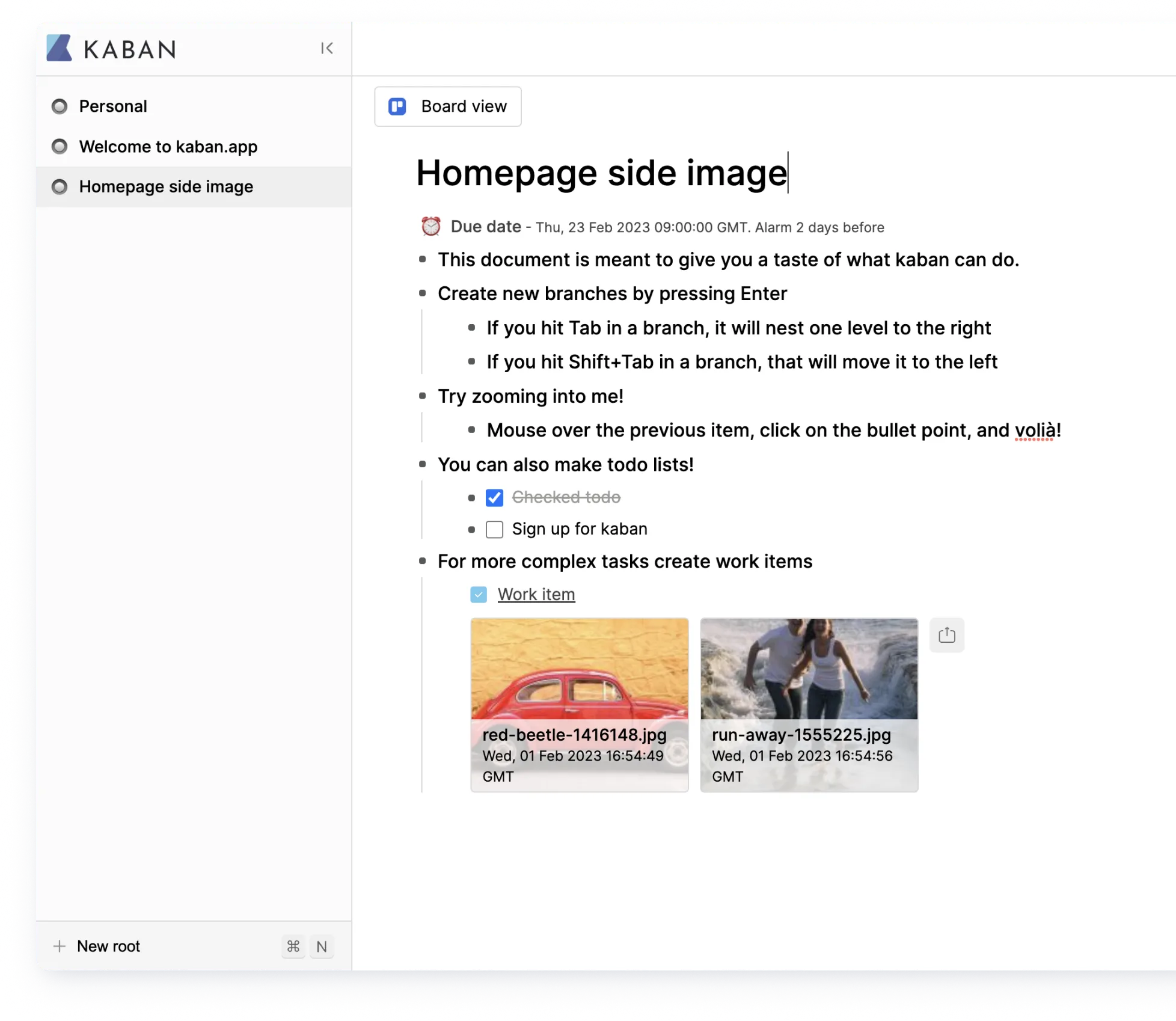
My favorite tool for note-taking is the apple notes app. I like it because it is dead simple and only offers a few features. Most of the time, I struggle with feature-rich apps. The fact that I can do everything means I can’t do anything.
99% of the time, I dont need AI, automatic meeting suggestions, and timeboxing. Instead of being productive, I feel overwhelmed by noise.
One thing I miss in simple note-taking apps is structure. I have used apps like workflowy and other alternatives in the past. But they all have the same problem — everything is an item: files, boards, reminders. And this works, but I wanted a more apparent separation between items and other entities.
This is why I created Kaban — a simple tool to organize information with branches and blocks.
Branches are the core of your page. They are similar to bullet points, only way more functional, as they set the flow and structure for the entire document. You can create an unlimited number of branches, depending on your needs, zooming in and out to see your content from different angles.

Block is something you create inside the branches. What sets blocks aside from branches is the way they’re structured: blocks cannot be nested and can only be located right underneath branches.
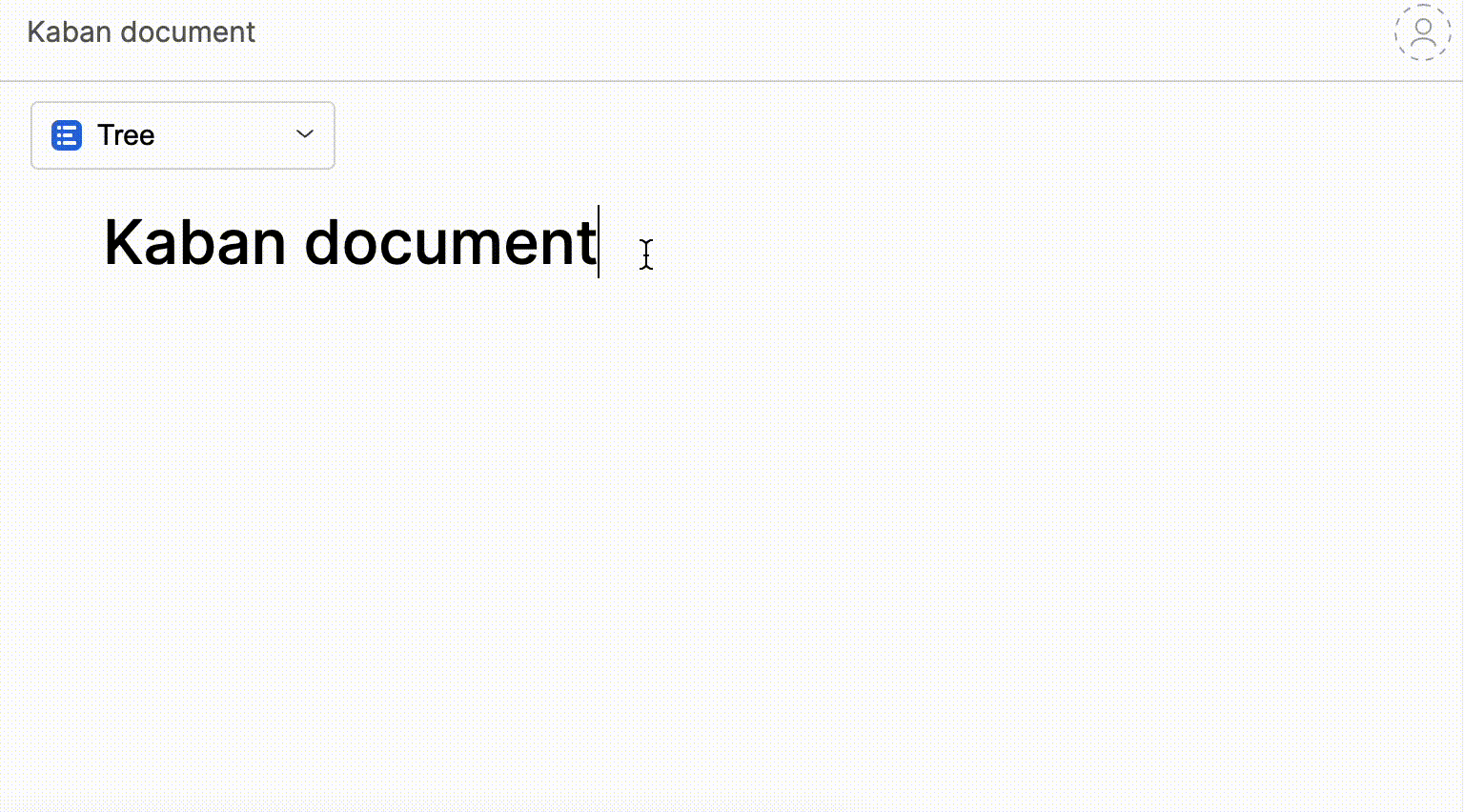
You can create multiple block types if you want to go beyond the text format:
- Work items let you create & assign tasks, working with your team on greater results.
- Reminders help you remember important things as you get notification once the timer goes off.
- Files of any types, including gifs and images, let you keep all documents under one roof or add fun moments to your content.
